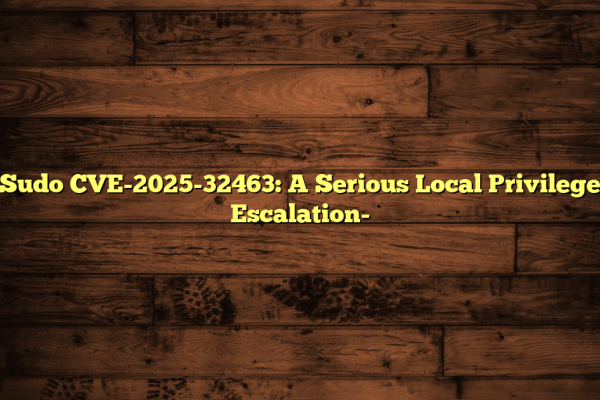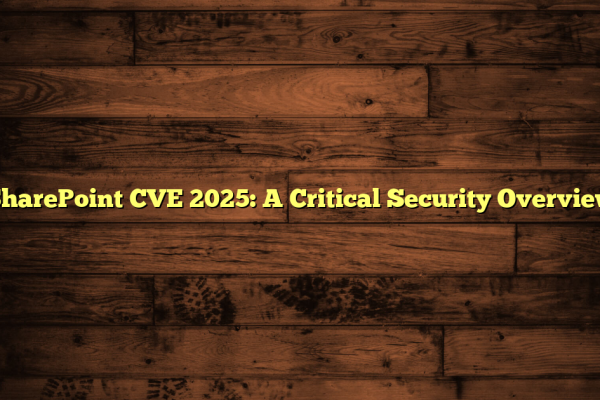Gaming PC Joysticks: A Comprehensive Guide
Table of Contents:
Introduction to Gaming PC Joysticks
Types of Gaming PC Joysticks
Features of Modern Gaming PC Joysticks
Precision and Control
Ergonomics and Comfort
Customization and Compatibility
Connectivity Options
Benefits of Using a Gaming PC Joystick
Challenges and Limitations
Conclusion
Future Developments
Additional Considerations
FAQ
Gaming PC Joysticks: A Comprehensive Guide
Ever wondered why some gamers swear by those old-school joysticks? They aren’t just relics of the past! Gaming PC joysticks remain valuable input devices tailored to supply refined control and comfort, especially during prolonged play. These controllers offer something different compared to typical gamepads, shining in genres like flight simulators, racing games, as well as strategy titles. This article will explain the characteristics, advantages, also various models of gaming PC joysticks, concentrating on their technical elements and user inclinations.
Types of Gaming PC Joysticks
There are different types of joysticks:
- Analog Joysticks– These are the workhorses, continuously sensing movement. They prove superb for games demanding fluid, accurate actions, like flight simulation games.

- Digital Joysticks– They input only specific positions, or discrete input. Though less prevalent in PC gaming, they do surface in some retro-styled controllers.
- Hall Effect Joysticks– Leveraging magnetic sensors, the Hall Effect joysticks detect motion, producing sleek performance coupled with exceptional durability, differing from classic potentiometer-based models. The MaxxStick, for instance, employs Hall Effect sensors to provide heightened precision, as well as longevity.
-

Hall Effect Joysticks
Features of Modern Gaming PC Joysticks
Precision and Control
Today’s gaming joysticks give great attention to delivering outstanding precision, along with dependable control. With adjustable sensitivity, including customizable dead zones, you get to fine-tune your experience to the gameplay requirements. To illustrate, although not a traditional joystick, the EasySMX X20 controller integrates Hall Effect sensors within its joysticks, granting you refined management.
Ergonomics and Comfort
A comfortable design is a must for those marathon gaming stints. Most joysticks get crafted with contours so they nicely sit in your hand – they reduce strain and feel just right. The MaxxStick, sculpted for extended use, holds a contoured form which conforms well to the hand, easing those many hours of immersive playing without suffering fatigue.
Customization and Compatibility
Certain joysticks enable individualization alternatives, such as personalized button mappings, besides sensitivity adjustments. This gives gamers a chance to adjust their playing to their chosen games or playing methods. Be aware though, not every joystick is outfitted for extensive customization – instead, some may demand add-on software, not to mention hardware, to allow adjustment features.
Connectivity Options
By going the USB route, gaming joysticks plug right into your PC. You just plug them in, and you are good to go! Then there are a few choices that also offer wireless connections – these are not often available with specialized joysticks.
Benefits of Using a Gaming PC Joystick
This is a list of their qualities:
- Accurate Control– For games needing exact movements, like flight or strategy titles, it is joysticks you want.
- Super Comfort– Ergonomic builds grant comfort over extended sessions, thereby diminishing both weariness besides stress.
- Custom control– Many current joysticks have options letting you change gameplay based on game, in addition to user preference.
- A wide variety– Joysticks are a suitable alternative for racing to strategy games. The gamepad is not the limit anymore!
Challenges and Limitations
There are a few downsides to consider:
- Matching Headaches– If the particular games were crafted for keyboard/mouse, there’s a chance your joystick won’t cooperate.
- Pricey– High grade joysticks fitted with Hall Effect tech get expensive fast.
- What Is This Thing?– Shifting to a joystick coming from a pad and keyboard might require some adjustment.
Conclusion
Gaming PC joysticks furnish that gaming experience that is all its own, because of their accuracy, comfort, in addition to customizable settings. It is not that they are as commonplace as pads with keyboard/mouse – however, they will be the ideal selection for particular games or genres, thereby remarkably improving gameplay. With advancing tech, expect more sophisticated attributes that cater to a wider segment of gamer.
Future Developments
The future is bright for gaming PC joysticks. Expect a combination of tech like Hall Effect sensors with customizable ergonomics. They will also keep trying to come up with more adaptable devices which transition effortlessly spanning multiple gaming platforms, not to mention game types. Gaming keeps morphing – therefore, specialized devices such as joysticks will sustain higher demand that stimulates even greater innovation in such fields.
Additional Considerations
When opting for that gaming PC joystick, keep a couple points in the back of your head:
- Compatibility– Verify that it blends well alongside your chosen titles as well as gaming platforms.
- Ergonomics– Hunt for designs which feel amazing in hand and trim tiredness.
- Precision and management– Evaluate joysticks using advanced sensors like Hall Effect so that function turns out smoother.
- Individualization– Seek joysticks with modifiable configurations just in case you love a personalized spin.
Basically, picking out that ultimate gaming PC joystick hangs on gamer preferences and particular gaming demands. Whether a veteran or novice, grasping benefits as well as device attributes will assist toward increasing that gameplay venture.
FAQ
Why choose a joystick over a gamepad?
Joysticks offer superior precision for certain game genres like flight simulators and racing games, allowing for more nuanced control than gamepads.
Are joysticks compatible with all PC games?
No, not all PC games are designed to support joysticks. Check the game’s input settings to verify compatibility.
What are Hall Effect sensors, and why are they beneficial?
Hall Effect sensors use magnetic fields to detect movement, providing smoother, more accurate, also lasting performance compared to traditional potentiometer-based sensors.
Resources & References:
- https://www.nacongaming.com/en/gc-200wl-wireless-controller-camo
- https://www.easysmx.com/products/easysmx-x20-multiplatform-gaming-controller-with-trigger-lock-and-hall-effect-joysticks
- https://maxxstick.com
- https://www.pcgamer.com/best-controller-for-pc-gaming/
- https://en.wikipedia.org/wiki/Game_controller