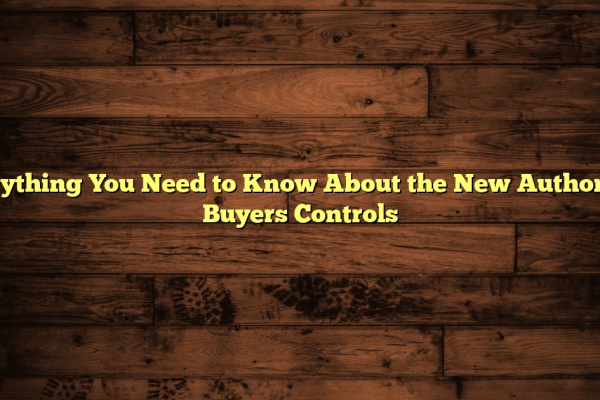How to Build and Use an Asana SOP for Team Efficiency
How to Build and Use an Asana SOP for Team Efficiency
Key Takeaways
-
An Asana SOP brings structure and clarity to recurring workflows.
-
It helps eliminate confusion, increase accountability, and boost productivity.
-
Teams using Asana SOPs experience faster onboarding and better project tracking.
-
An effective SOP includes steps, owners, timelines, and checklists.
-
Integrating SOPs into Asana templates ensures consistency across teams.
-
Review and update SOPs regularly to maintain their relevance.
Quick Summary: Why You Need an Asana SOP
-
✅ Makes task assignments crystal clear
-
✅ Keeps everyone on the same page
-
✅ Enhances project transparency
-
✅ Reduces miscommunication
-
✅ Speeds up new employee onboarding
-
✅ Ensures accountability at every level
-
✅ Improves compliance with internal procedures
-
✅ Helps scale processes across departments
-
✅ Provides a repeatable blueprint for success
-
✅ Minimizes task duplication
-
✅ Serves as a training tool for new hires
-
✅ Useful for quality assurance and audits
-
✅ Helps track progress and performance
-
✅ Standardizes approval flows
-
✅ Aligns teams to company goals
-
✅ Saves time on project planning
-
✅ Reduces email/meeting overload
-
✅ Promotes a culture of ownership
-
✅ Drives consistent output quality
-
✅ Provides visibility for management reviews
What is an Asana SOP?
An Asana SOP (Standard Operating Procedure) is a step-by-step workflow documented and automated using the Asana project management platform. It’s your team’s instruction manual, built into the platform you already use to manage tasks, timelines, and responsibilities.
Why Use Asana for SOPs?
Unlike paper-based or static SOPs, Asana SOPs are interactive, trackable, and collaborative. You can assign tasks, set due dates, attach files, and comment—all within the same workflow.
“An SOP is only as useful as it is followed. By embedding it into Asana, you make SOPs part of everyday work—not a forgotten document in a folder.”
— Team Productivity Consultant
What Should Your Asana SOP Include?
Here’s a breakdown of the key components every effective Asana SOP should have:
| Component | Purpose |
|---|---|
| Title & Description | Explains what the SOP is for |
| Steps & Subtasks | Lists the exact actions needed |
| Assignees | Assigns who is responsible for what |
| Due Dates | Adds deadlines to avoid delays |
| Attachments | Includes any related docs or forms |
| Status Tracking | Shows real-time progress |
| Comments Section | Enables communication and clarifications |
| Custom Fields | Adds tags like “priority” or “status” |
How to Build an Asana SOP: Step-by-Step
| Step | Action |
|---|---|
| 1. Choose a Process | Pick a recurring process that needs standardization—e.g., onboarding, invoice processing. |
| 2. Map the Workflow | Outline each task and the sequence in a checklist or flowchart. |
| 3. Create a Project in Asana | Use the “Blank Project” or a pre-made template. |
| 4. Add Tasks & Subtasks | Break down the process into manageable parts. |
| 5. Assign Owners | Make sure each step has a responsible person. |
| 6. Add Timelines | Use due dates to keep things moving. |
| 7. Use Custom Fields | Add metadata like priority, status, and department. |
| 8. Save as Template | Reuse your SOP across teams or projects. |
| 9. Train the Team | Ensure everyone knows how to use the SOP within Asana. |
| 10. Review Quarterly | Regularly update the SOP to reflect changes. |
Real-World Example: Onboarding SOP in Asana
Here’s a quick example of what an onboarding SOP could look like in Asana:
Project: New Employee Onboarding
Template Tasks:
-
Set up email and Slack
-
Schedule orientation call
-
Assign mentor
-
Introduce team
-
Complete security training
-
Grant tool access (Asana, Drive, CRM)
Bonus Tip:
Set each onboarding SOP as a template, so it can be duplicated for every new hire with one click.
Best Practices for Using Asana SOPs
-
Keep it simple: Don’t over-complicate the steps.
-
Be specific: Use clear task titles and instructions.
-
Stay consistent: Use the same structure for all SOPs.
-
Leverage automation: Use Asana rules to assign tasks or change status.
-
Encourage team feedback: Let users suggest improvements.
-
Track SOP metrics: Use reporting features to monitor performance.
-
Limit access: Protect sensitive SOPs by managing user permissions.
-
Integrate with tools: Connect with Slack, Google Drive, Zoom, etc.
Common Mistakes to Avoid
-
❌ Treating SOPs as static: Update regularly to keep them relevant.
-
❌ No ownership assigned: Every task needs a name attached.
-
❌ Too many details: Only include what’s necessary to take action.
-
❌ Ignoring team input: Get feedback from those doing the work.
-
❌ Lack of training: Show your team how to use the SOP inside Asana.
📦 Asana SOP Use Cases Across Departments
| Department | SOP Examples |
|---|---|
| HR | Hiring, Onboarding, Offboarding |
| Marketing | Campaign Launch, Content Calendar |
| Finance | Invoice Approval, Expense Reporting |
| Customer Support | Escalation Process, Ticket Follow-Up |
| IT | New Device Setup, Software Rollout |
| Operations | Daily Standups, Logistics Management |
Final Thoughts
In today’s fast-paced digital workplace, having a Standard Operating Procedure is non-negotiable. When you integrate that SOP inside a powerful task management tool like Asana, you unlock new levels of clarity, efficiency, and collaboration.
Whether you’re a small team or a growing enterprise, embedding SOPs into Asana helps scale your processes, onboard faster, and deliver consistent results without the chaos of scattered to-do lists.
“Great teams aren’t just talented-they follow great systems.”
Ready to Get Started?
If you’re not already using Asana, this is your sign to explore its template and automation features. If you are, start turning your repeatable workflows into SOPs today.
References
Hashtags
#AsanaSOP #ProjectManagement #SOPtemplate #TeamWorkflow #TaskAutomation #StandardOperatingProcedure #AsanaTips #ProcessImprovement #TeamEfficiency #WorkSmarter